In brief: Nvidia just turned a seven-year-old April Fool’s joke into an actual tool. Its G-Assist feature analyzes gameplay in real-time to offer tips while playing, making it similar to Microsoft’s Copilot AI assist. However, Nvidia’s version can also examine system specs and performance to optimize graphic settings dynamically.
One of several Computex 2024 proposals from Nvidia is an assistant that uses generative AI to give users pointers while playing PC games. Microsoft recently introduced a similar tool, indicating that the idea might become a trend.
Players can open a chatbot overlayed on top of a game that can answer questions related to gameplay. The AI can recognize in-game objects and use OCR to read text, then combine that information with outside sources like an official wiki to offer assistance. The company demonstrated the technology by showing the AI answering questions about Ark: Survival Ascended, similar to how Microsoft’s Copilot tool offered backseat assistance in Minecraft and Sea of Thieves.
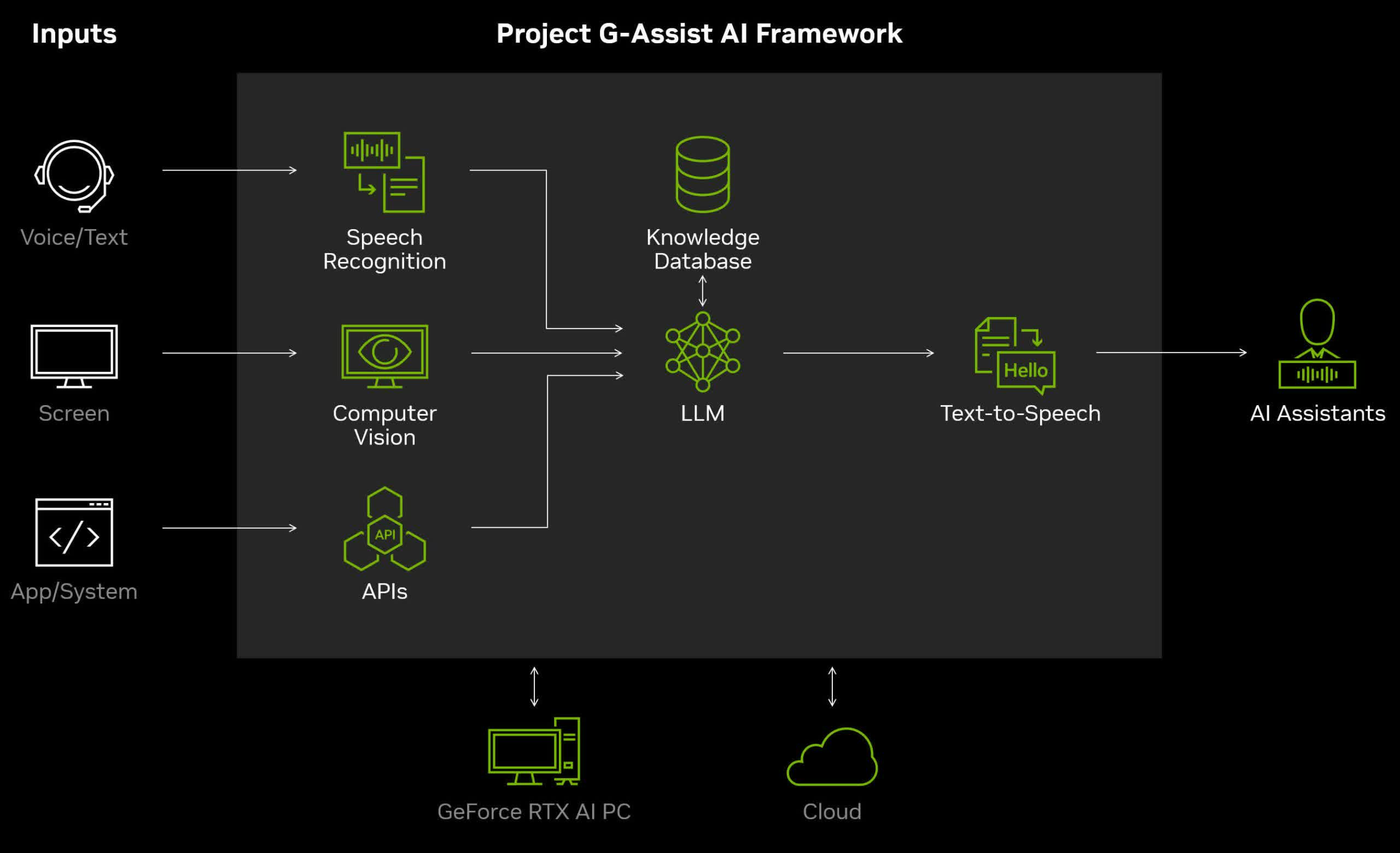
Hopefully, some of the features Nvidia showcased can address common concerns surrounding generative AI. The company promotes G-Assist as a time-saving alternative to looking up information online. One could argue that the AI just plagiarizes information from hand-written guides. However, Nvidia claims the chatbot also offers quick links to those guides, potentially driving traffic toward them.
It is too early to tell whether in-game AI assistance suffers from hallucinations, which have proven endemic to generative AI chatbots. Microsoft and Nvidia claim their assistants are tuned per game, and Nvidia noted that developers can customize the large language model, hopefully resulting in trustworthy hints and tips.
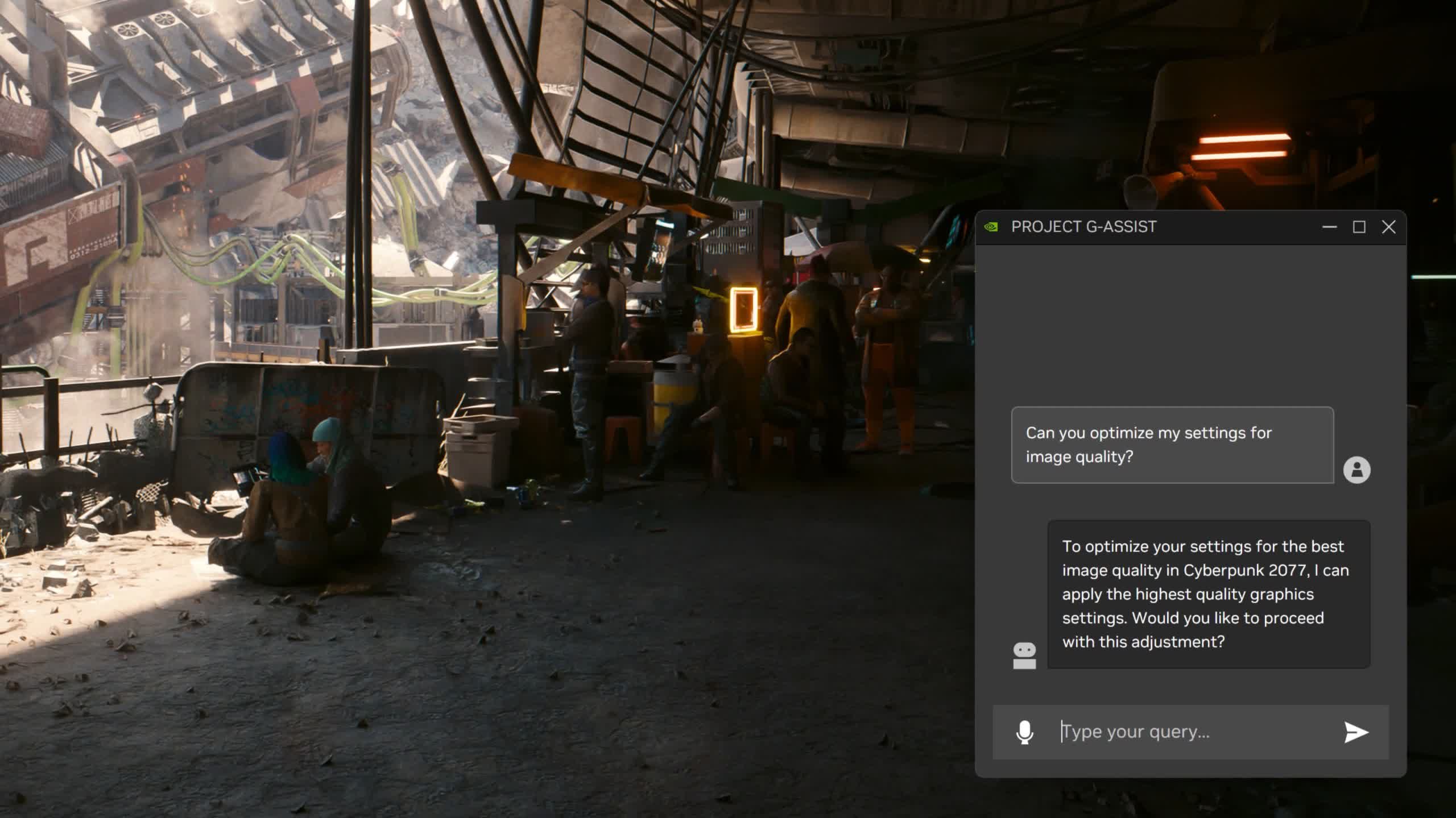
Nvidia G-Assist can also analyze a PC’s specs and track performance to help users optimize settings. The AI can work to achieve a specific framerate and safely control voltage to maximize performance per watt, which could help laptop users extend battery life.
The assistant can operate on the cloud or locally on an RTX GPU. Nvidia told TechPowerUp that the performance cost of running the AI on board is similar to capturing gameplay footage because it doesn’t utilize the graphics rendering pipeline.
The company also revealed a significant update to the Nvidia app that adds AV1 encoding, enabling high-framerate videos or smaller file sizes. It also introduces simple controls for optimizing performance, wattage, temperature, and fan speed targets without voiding the GPU’s warranty.

